What is going on with my Facebook Ads Account?
The answer: A lot.
Apple has rolled out a number of changes surrounding individual privacy settings and restrictions in iOS 14.5. These changes have had a serious impact on advertisers’ ability to track and analyze data from potential and current ticket buyers.
So what’s different?
Devices running iOS 14.5 and later will include a new opt-in prompt asking users to choose whether or not to allow apps (like Facebook) to track their activities for advertising purposes. Examples of activities include purchase conversions and website visits. For anyone who opts out of tracking, apps (like Facebook) will be severely limited in what data is received and how that data can be used. Specifically for Facebook, these limitations will impact the way conversion events (e.g., purchases made on the Etix platform) are received and processed.
Furthermore, due to these new restrictions, Etix partners are no longer able to place pixels on the platform. In your ads account, you may see a warning asking to “verify your domain” for etix.com. We will be able to help you here, but the solution will not be to verify the domain. (More on that later in the blog post.)
What does this all mean?
In short, because Facebook is unable to track users and purchases, the Facebook algorithm is not able to “learn” about your ticket buyers the way it once could. Facebook reporting will be delayed (up to three days) and will be less accurate than it once was. This will impact your ability to “tweak” and optimize ads in real time.
Is there any good news?
Some. We understand the serious impact of these changes. To make things more challenging, there is a lot of misinformation out there on how to tackle this issue. Solutions will vary some based on your ticketing system, but if you are an Etix user, you are in the right place.
Below, you will find options to clear the errors in your Facebook Ads Account and get your ads up and running again.
Our Recommendations
Change your Facebook Ads Strategy
Because the limitations are per domain, the ability to optimize campaigns for conversion events that take place on etix.com is also limited. We recommend verifying your web domain in your Facebook Ads Manager account, ensuring your Facebook pixel is placed in the header of this site and shifting marketing actions away from etix.com to your website when placing your ads.
These ads should be optimized for top-of-funnel events like landing page views or clicks and you may see some changes in your ability to report on conversions from these ads. This is certainly a shift in the way we would typically recommend setting up and optimizing ads, but with these domain limitations, we recommend exploring how your ads perform amidst these changes with this shift in campaign optimization.
External Thank You Page
With this option, we still recommend verifying your website domain in your ads manager account and ensuring your Facebook pixel is placed on your site, but you have the ability to optimize your Facebook ads for conversions. This feature allows you to return purchasers back to your website after checkout. After a purchase, a second window will launch directing your customers to an Order Confirmation Thank You Page on your website. This page will display order details such as Order ID and Order Value. Once this feature is enabled, you can place a Facebook Pixel (or other tracking pixels) on your Thank You Page to track conversions from your digital ad campaigns.
To learn how to implement this feature, click here.
Etix Pixel Access
Since we are limited in the amount of conversion events/pixels that we can have placed on our domain (etix.com), this means that our clients can no longer place conversion events/pixels on their Etix confirmation pages and use this conversion data for campaign optimization and reporting. To combat this, we can implement a Master Pixel on your Etix Venue(s). To gain access to the Etix pixel, our clients can use this knowledge base article for more information.
What’s Next?
As we continue to adapt to a privacy-focused world, it’s important to lean on additional ways you can report on your campaign performance through other tools. We recommend utilizing link tracking tools like Etix Partner IDs and UTM tracking to do so.
Etix Partner IDs
A Partner ID is a tag added to a sales link that corresponds to a specific marketing channel, including email, web, and social media. They make tracking and evaluating ticket sales across all channels quick and easy. There are several Etix reports that show the breakdown in Partner ID sales—including at the performance, venue, and organization levels. To learn more about implementing partner IDs, check out this Etix Knowledge Base article.
UTM Tracking
UTM Parameters are short text codes that you add to links to help you track the performance of your campaigns. They include information about where your link is placed, allowing you to see where your audience traffic originated from, and allow you to track campaign performance. For more information on how to implement UTM tracking in your advertising campaigns, check out this article.
Now more than ever, it will be more important to use tracking tactics like UTM tracking and Partner ID’s in order to decipher where your audience is coming from and how your Facebook ads are performing.
We certainly are headed toward an adjustment period when it comes to Facebook advertising and the changes that Apple is starting to implement surrounding data tracking. Our team is dedicated to planning for these changes in future advertising campaigns. Right now, we’re taking the necessary steps to prepare for this update and continue servicing clients effectively. As Apple’s requirements continue to evolve and new information becomes available, we will share additional guidance.